I'm exasperated getting Castle Windsor to work with MSTest. For once, it's not the other way around :) Here's the partial code tries to resolve a database provider using Windsor. The App.config in my MSTest project is copied to a TestResults folder with a *.dll.config extension [I didn't know .Net started allowing .dll.config files. Well may not be, but that's a topic for another post!).
Here's my app.config [ThinkFarAhead.WordReporter.Data.UnitTest.dll.config]:
1 <?xml version="1.0"?>
2 <configuration>
3 <configSections>
4 <section name="castle"
5 type="Castle.Windsor.Configuration.AppDomain.CastleSectionHandler, Castle.Windsor" />
6 7 </configSections>
8 9 <castle>
10 <components>
11 <component id="DbTypeSql"
12 service="ThinkFarAhead.WordReporter.Data.IDbCreator"
13 type="ThinkFarAhead.WordReporter.Data.SqlDbCreator, ThinkFarAhead.WordReporter.Data">
14 </component>
15 <component id="DbTypeOracle"
16 service="ThinkFarAhead.WordReporter.Data.IDbCreator"
17 type="ThinkFarAhead.WordReporter.Data.OracleDbCreator, ThinkFarAhead.WordReporter.Data">
18 </component>
19 <component id="DbTypeOledb"
20 service="ThinkFarAhead.WordReporter.Data.IDbCreator"
21 type="ThinkFarAhead.WordReporter.Data.OleDbDbCreator, ThinkFarAhead.WordReporter.Data">
22 </component>
23 <component id="DbTypeOdbc"
24 service="ThinkFarAhead.WordReporter.Data.IDbCreator"
25 type="ThinkFarAhead.WordReporter.Data.OdbcDbCreator, ThinkFarAhead.WordReporter.Data">
26 </component>
27 </components>
28 </castle>
29 </configuration>
37 private static string WindsorConfigFile;
38 static DbCreatorFactory()
39 {40 WindsorConfigFile = AppDomain.CurrentDomain.SetupInformation.ConfigurationFile; // set // "Windsor.config"; //string.Format(@"{0}\Windsor.Config", Path.GetDirectoryName(Assembly.GetExecutingAssembly().CodeBase));
41 } 42 43 //Removed statically typed enum [that cannot be extended at runtime]
44 //Here at least other clients can pass anything
45 public static IDbCreator GetDBCreator()
46 {47 WindsorContainer container = new WindsorContainer(WindsorConfigFile);
48 IDbCreator creator = container.Resolve<IDbCreator>(UserPreferences.Instance.LocalDataStoreChosen);
49 return creator;
50 }Here's my MSTest code:
69 [TestMethod]
70 public void CheckObjectCreation()
71 {72 string[] databaseTypes = new string[] { "DbTypeSql", "DbType.Oracle" }; //, "DbType.Oledb", "DbType.Odbc"};
73 Type [] dbCreators = new Type [] { typeof(SqlDbCreator), typeof(OracleDbCreator)}; //, typeof(OracleDbCreator), typeof(OleDbDbCreator)
74 for (int i = 0; i < databaseTypes.Length; i++)
75 {76 UserPreferences.Instance.LocalDataStoreChosen = databaseTypes[i];
77 if(!(DbCreatorFactory.GetDBCreator() == dbCreators[i]))
78 {79 Assert.Fail(string.Format("Type {0} instantiated incorrectly for key {1}", dbCreators[i].ToString(), databaseTypes[i]));
80 } 81 } 82 }It fails with:
Technorati Tags: MSTest,Castle Windsor RC3

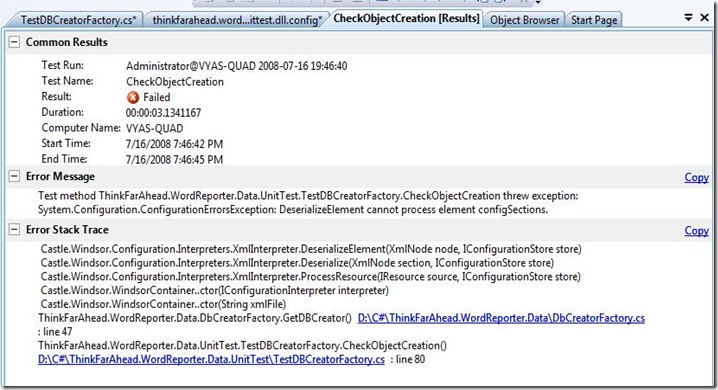
5 comments:
When using the app configuration file you should initialize Windsor usin XmlInterpreter, like this:
container = new WindsorContainer(new XmlInterpreter());
Read the conig docs at http://www.castleproject.org/container/gettingstarted/part1/config.html for more background
Thanks! I'll try this and let you know [I'm sure it'd work :)]!
Well, I'm getting a new error now after I changed the line to:
WindsorContainer container = new WindsorContainer(new XmlInterpreter());
and putting my castle config into App.config (instead of separate file as I was trying. If I want to use a different file, I found I need to include it in App.config)
Now the error is:
System.Configuration.ConfigurationErrorsException: The type name ThinkFarAhead.WordReporter.Data.IDbCreator could not be located.
For VS.Net 2008 Unit Tests AppDomain.CurrentDomain.BaseDirectory is:
c:\Program Files (x86)\Microsoft Visual Studio 9.0\Common7\ide
But Windsor dll and others [inclduing the one that requires to be loaded] are all in some other folder on D drive:
D:\<sourcefolder>\TestResults\Administrator_VYAS-QUAD 2008-07-17 20_43_39\Out
Would this cause a problem?
You're missing the assemby name on the service="ThinkFarAhead.WordReporter.Data.IDbCreator". Changing it to service="ThinkFarAhead.WordReporter.Data.IDbCreator, ThinkFarAhead.WordReporter.Data" will solve the type load exception.
If you'd like to use a separate config read http://www.castleproject.org/container/documentation/trunk/usersguide/externalconfig.html. Also make sure you set the file property 'copy to output directory' in VS.NET to something else than 'do not copy'.
Great eye!!! Roelof, I can't believe how dumb I've been (didn't mean to sound I think I'm smart :))!!!
Thank you sssssssooooooo much...
Post a Comment