Our first task is to prevent the RadioButton’s default UI from showing up. Let’s move the ContentPresenter inside Style into a ControlTemplate:
1 <RadioButton x:Class="Shatranj.BoardSquareView" xmlns="http://schemas.microsoft.com/winfx/2006/xaml/presentation" xmlns:x="http://schemas.microsoft.com/winfx/2006/xaml" xmlns:Shatranj="clr-namespace:Shatranj" Background="{Binding Converter={StaticResource LocationToColorConverter}}">
2
3 <RadioButton.Resources>
4 <Style TargetType="{x:Type Shatranj:BoardSquareView}">
5 <Setter Property="Template">
6 <Setter.Value>
7 <ControlTemplate>
8 <ContentPresenter>
9 <ContentPresenter.Content>
10 <Grid>
11 <Grid.RowDefinitions>
12 <RowDefinition Height="0.200*" />
13 <RowDefinition Height="0.800*" />
14 </Grid.RowDefinitions>
15 <Grid.ColumnDefinitions>
16 <ColumnDefinition />
17 </Grid.ColumnDefinitions>
18
19 <Viewbox Grid.Row="0" Grid.Column="0"
20 HorizontalAlignment="Right" VerticalAlignment="Stretch">
21 <TextBlock FontSize="12"
22 FontFamily="Consolas"
23 Text="{Binding Path=AlgebraicIdentity, Mode=OneWay}" />
24 </Viewbox>
25 <Viewbox Grid.RowSpan="2" Grid.Row="0"
26 HorizontalAlignment="Center" VerticalAlignment="Center">
27 <TextBlock FontFamily="Chess Cases"
28 Margin="3,3,3,3"
29 Text="{Binding Path=CurrentPiece.AltChar, Mode=OneWay}" />
30 </Viewbox>
31
32 <Ellipse MaxHeight="30" MaxWidth="30"
33 MinHeight="10"
34 MinWidth="10"
35 Fill="Aqua"
36 Grid.Row="0" Grid.RowSpan="2"
37 Visibility="{Binding IsHit,
38 Converter={StaticResource BoolToVisibilityConverter}}" />
39 </Grid>
40 </ContentPresenter.Content>
41 </ContentPresenter>
42 </ControlTemplate>
43
44 </Setter.Value>
45 </Setter>
46 <Style.Triggers>
47 <Trigger Property="IsMouseOver" Value="true">
48 <Setter Property="Foreground" Value="Red" />
49 <Setter Property="Background" Value="Black" />
50 <Setter Property="BorderBrush" Value="Red" />
51 <Setter Property="BorderThickness" Value="2" />
52 </Trigger>
53 </Style.Triggers>
54 </Style>
55 <Shatranj:BoolToVisibilityConverter x:Key="BoolToVisibilityConverter" />
56 </RadioButton.Resources>
57 </RadioButton>
Oops… The BoolToVisibilityConverter should also be moved into <ControlTemplate.Resources> so it becomes accessible from inside the ControlTemplate.
5 <Setter Property="Template">
6 <Setter.Value>
7 <ControlTemplate>
8 <ControlTemplate.Resources>
9 <Shatranj:BoolToVisibilityConverter x:Key="BoolToVisibilityConverter" />
10 </ControlTemplate.Resources>
11 <ContentPresenter>
12 <ContentPresenter.Content>
No color squares? Strange. Let’s move the background to Style:
1 <RadioButton x:Class="Shatranj.BoardSquareView"
2 xmlns="http://schemas.microsoft.com/winfx/2006/xaml/presentation"
3 xmlns:x="http://schemas.microsoft.com/winfx/2006/xaml"
4 xmlns:Shatranj="clr-namespace:Shatranj">
5
6 <RadioButton.Resources>
7 <Style TargetType="{x:Type Shatranj:BoardSquareView}">
8 <Setter Property="Background" Value="{Binding Converter={StaticResource LocationToColorConverter}}"/>
Same result! Well, I would have been surprised if it’d been otherwise. Local values always override values set by Styles! So what could be the problem?

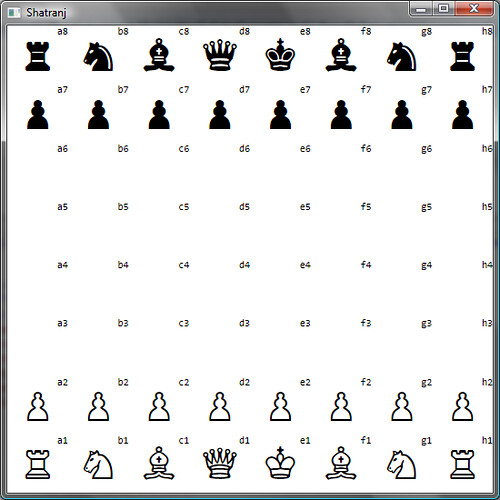
No comments:
Post a Comment